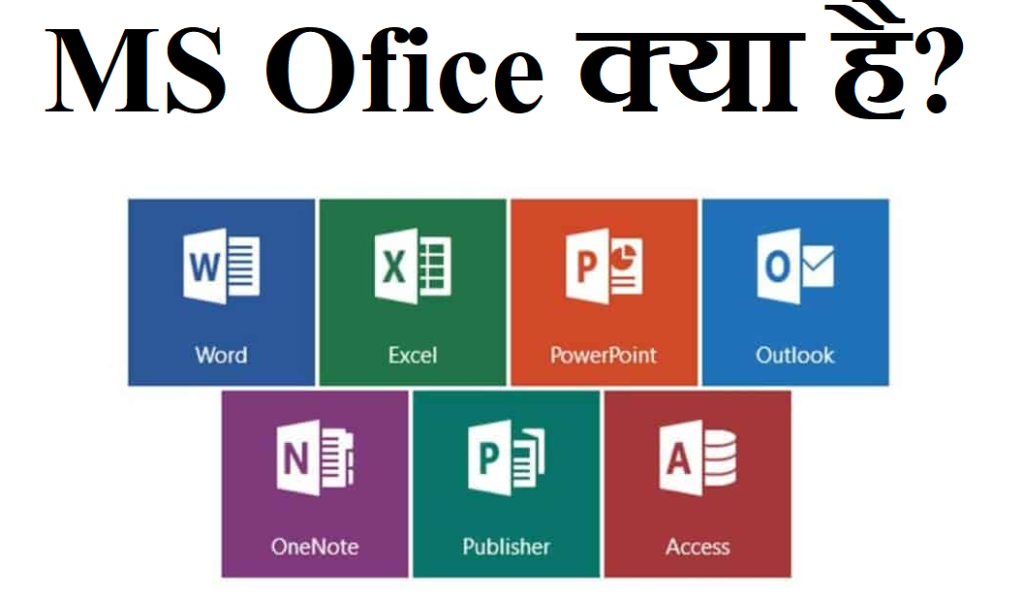
What is MS Office? MS Office क्या है ?
नमस्कार दोस्तों आज हम जानेंगे कि Microsoft Office Course क्या है दोस्तों आज हम बिना एमएस ऑफिस के कोई भी ऑफिस नहीं देख सकते हैं जहां पर कंप्यूटर में एमएस ऑफिस में काम ना होता क्योंकि लगभग पूरी दुनिया में एमएस वर्ड और एम एस एक्सेल का बहुत उपयोग करती हैं और यह सॉफ्टवेयर दुनिया की सबसे बड़ी सॉफ्टवेयर कंपनी माइक्रोसॉफ्ट का सॉफ्टवेयर एमएस ऑफिस एक पैकेज एप्लीकेशन सॉफ्टवेयर है जिसमें 10 से ज्यादा एप्लीकेशन है अब तक माइक्रोसॉफ्ट ऑफिस का सबसे लेटेस्ट वर्जन माइक्रोसॉफ्ट ऑफिस 2021 है
MS Office Course? एमएस ऑफिस कोर्स क्या है कैसे और कहां से करें?

दोस्तों यह एक एप्लीकेशन सॉफ्टवेयर है जिसका प्रयोग लगभग सभी कंपनियों में होता है इसलिए इसे सभी बच्चों को सिखाया जाता है यह कोर्स किसी भी कंप्यूटर कोर्स में शामिल होता है इसलिए इस कोर्स को सभी बच्चों को सीखना ही होता है एमएस ऑफिस में कई एप्लीकेशन सॉफ्टवेयर है जिसमें एमएस वर्ड, एम एस एक्सेल, एम एस पावर प्वाइंट और एमएस एक्सेस सबसे महत्वपूर्ण है पोस्ट में आपको महत्वपूर्ण एप्लीकेशन को यूज़ करना स्टेप बाय स्टेप ऑनलाइन सिखाएंगे अगर आप हमारे दिए गए वीडियो को देख कर के पूरा करने का प्रयास करते हैं तो आप एमएस ऑफिस कोर्स को बहुत कम समय में सीख करके किसी भी कंपनी में जॉब कर सकते हैं-
MS Word || What is MS Word ? MS Word Course
एमएस वर्ड एमएस ऑफिस पैकेजेस एप्लीकेशन सॉफ्टवेयर का एक पार्ट है जिसमें हम लेटर, बुक और ऑफिस डॉक्यूमेंट आदि। इसी तरह बहुत सारा काम कर सकते हैं चलिए हम इसे स्टेप बाय स्टेप सीखते हैं
MS Word Part-1
दोस्तों हमने एमएस ऑफिस को 3 पार्ट में बांटा है पहले पार्ट के वीडियो में File, Home और Insert Tab को सीखेंगे इस पार्ट को सीखें के बाद ही दूसरा पार्ट सीखें और असाइनमेंट जरूर करें
MS Word Part-2
दोस्तों हम एमएस Word के इस पार्ट-2 में Reference, Mailing, Review और View Tab को सीखेंगे इस बाद असाइनमेंट को Computer पर Practice करेंगे.
MS Word Part-3
दोस्तों हम एमएस Word के इस पार्ट-3 (Final Part) में Reference, Mailing, Review और View Tab को सीखेंगे इस पार्ट को सीखने के बाद असाइनमेंट जरूर करें। विडियो को तब तक बार-2 देखे जब तक ठीक से सीख न जाए।
MS Excel|| What is MS Excel? MS Excel Course (Basic to Advance)
एमएस Excel एमएस ऑफिस पैकेजेस एप्लीकेशन सॉफ्टवेयर का एक पार्ट है जिसमें हम Salary, Marksheet और Sale Report आदि। इसी तरह बहुत सारा काम कर सकते हैं चलिए हम इसे स्टेप बाय स्टेप सीखते हैं
MS Excel Part-1
दोस्तों हमने एमएस Excel को 3 पार्ट में बांटा है पहले पार्ट के वीडियो में File, Home और Insert Tab को सीखेंगे इस पार्ट को सीखें के बाद ही दूसरा पार्ट सीखें और असाइनमेंट जरूर करें
MS Word Part-2
दोस्तों हम एमएस Excel के इस पार्ट-2 में Most Important Formulas सीखेंगे इस बाद असाइनमेंट को Computer पर Practice करेंगे. हलाकि यह पार्ट बहुत महत्वपूर्ण है इस लिए इस पार्ट को बार-2 देखें।
MS Word Part-3
दोस्तों एमएस Excel का यह पार्ट में अति महत्वपूर्ण है क्योंकि इस पार्ट के बिना आप एक्सेल मे काम नही कर सकते। इस वीडियो में Formula, Data, View और Review Tab को सीखेंगे इस पार्ट को सीखें के बाद असाइनमेंट जरूर करें। विडियो को तब तक बार-2 देखे जब तक ठीक से सीख न जाए।
Excel में Salary Sheet कैसे बनाये || How to make Salary sheet on Excel?
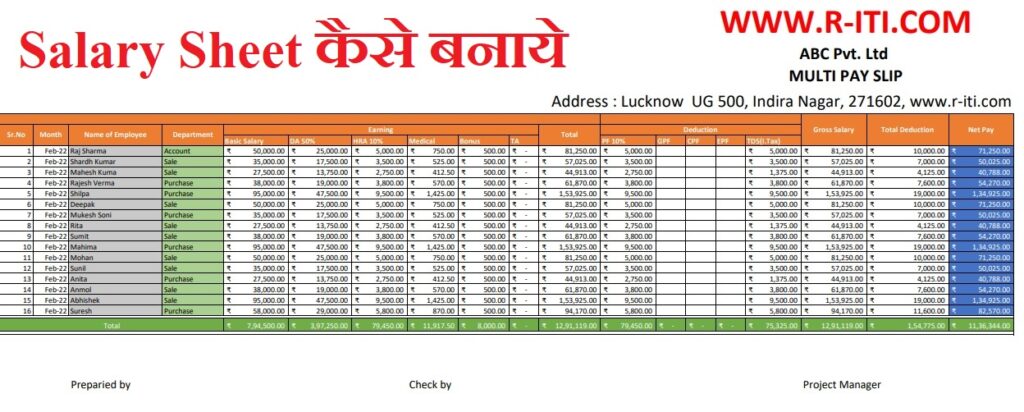
Watch Video of Making Salary Sheet
दोस्तों इस वीडियो में आपको सैलेरी शीट बनाना सिखाया गया है यहां पर सैलेरी शीट ऑटोमेटिक कैलकुलेट हो रही हैं सभी फार्मूले का प्रयोग करके बनाना सिखाया गया है वीडियो को पूरा देखें और बनाने का प्रयास करें अगर आपको कुछ समझ में ना आए तो कमेंट करें जल्द से जल्द हम आपको रिप्लाई करेंगे एक्सेल शीट नीचे दी हुई है उसे आप डाउनलोड भी कर ले
Download Salary Sheet
MS Power Point || What is MS Power Point? MS Power Point Course
एमएस वर्ड एमएस ऑफिस पैकेजेस एप्लीकेशन सॉफ्टवेयर का एक पार्ट है जिसमें हम लेटर, बुक और ऑफिस डॉक्यूमेंट आदि। इसी तरह बहुत सारा काम कर सकते हैं चलिए हम इसे स्टेप बाय स्टेप सीखते हैं
MS Power Point Part-1
दोस्तों हमने एमएस Power Point को 2 पार्ट में बांटा है पहले पार्ट के वीडियो में Presentation तैयार करना सीखेंगे इस पार्ट को सीखें के बाद ही दूसरा पार्ट सीखें और Video में बताये गये Presentation को जरूर करें
MS Power Point Part-2 (Final Part)
दोस्तों हम इस पार्ट में Animation से करना और Presentation की Final तैयारी करना सीखेंगे इस पार्ट को सीखें के बाद ही Project बनाना जरूर सीखे इसका विडीयो नीचे दिया गया है :-
दोस्तों हम बहुत जल्द ही एमएस ऑफिस पर प्रोजेक्ट बनाना सिखाने वाले हैं जिसका लिंक आपको इस पेज पर मिल जाएगा आपको हमारा यह कोर्स कैसा लगा कमेंट जरूर करिएगा अगर आपके पास कोई सवाल अथवा सुझाव है तो भी हमें कमेंट बॉक्स में जरुर बताइएगा धन्यवाद
MS Office MCQ for computer Exam
- Which shortcut key is used to save a document?
- दस्तावेज़ को सेव करने के लिए कौन सी शॉर्टकट कुंजी का उपयोग किया जाता है?
- A) Ctrl + A
- B) Ctrl + S
- C) Ctrl + P
- D) Ctrl + Z
- What is the default file extension for Word documents?
- Word दस्तावेज़ के लिए डिफ़ॉल्ट फाइल एक्सटेंशन क्या है?
- A) .txt
- B) .docx
- C) .xlsx
- D) .pptx
- Which feature in Word is used to check spelling and grammar?
- Word में वर्तनी और व्याकरण जांचने के लिए किस फीचर का उपयोग किया जाता है?
- A) Thesaurus
- B) Spell Check
- C) Word Count
- D) Find and Replace
- How do you insert a page break in Word?
- Word में पेज ब्रेक कैसे डालते हैं?
- A) Ctrl + Enter
- B) Shift + Enter
- C) Ctrl + Shift + Enter
- D) Alt + Enter
- Which option is used to create a mail merge in Word?
- Word में मेल मर्ज बनाने के लिए कौन सा विकल्प उपयोग किया जाता है?
- A) Insert
- B) Review
- C) Mailings
- D) View
- In which tab is the ‘Track Changes’ feature found?
- ‘Track Changes’ फीचर किस टैब में पाया जाता है?
- A) Home
- B) Insert
- C) Review
- D) View
- Which of the following is used to create a hyperlink in Word?
- Word में हाइपरलिंक बनाने के लिए निम्नलिखित में से किसका उपयोग किया जाता है?
- A) Ctrl + H
- B) Ctrl + K
- C) Ctrl + L
- D) Ctrl + J
- What does ‘Ctrl + B’ do in a Word document?
- Word दस्तावेज़ में ‘Ctrl + B’ क्या करता है?
- A) It makes text bold
- B) It opens the browser
- C) It saves the document
- D) It creates a table
- Which tab contains the ‘Margins’ option?
- ‘Margins’ विकल्प किस टैब में होता है?
- A) Home
- B) Page Layout
- C) Insert
- D) References
- How do you apply a pre-designed theme in Word?
- Word में प्री-डिज़ाइन की गई थीम कैसे लागू की जाती है?
- A) Using the Home tab
- B) Using the Design tab
- C) Using the Insert tab
- D) Using the View tab
- What is the function of the ‘Ctrl + E’ shortcut in Word?
- Word में ‘Ctrl + E’ शॉर्टकट का क्या कार्य है?
- A) Align text left
- B) Align text right
- C) Center text
- D) Justify text
- How can you insert a header in a Word document?
- आप Word दस्तावेज़ में हेडर कैसे डाल सकते हैं?
- A) View > Header
- B) Insert > Header
- C) Layout > Header
- D) Home > Header
- Which of the following is NOT a view option in Word?
- निम्नलिखित में से कौन सा Word में व्यू विकल्प नहीं है?
- A) Print Layout
- B) Web Layout
- C) Slide Layout
- D) Outline
- Which feature allows you to copy formatting in Word?
- कौन सा फीचर Word में फॉर्मेटिंग को कॉपी करने की अनुमति देता है?
- A) Format Painter
- B) Font
- C) Style
- D) Paste Special
- Which tab is used to add a table in Word?
- Word में टेबल जोड़ने के लिए किस टैब का उपयोग किया जाता है?
- A) Insert
- B) Layout
- C) Home
- D) Design
- What does the ‘Ctrl + Z’ shortcut do in Word?
- Word में ‘Ctrl + Z’ शॉर्टकट क्या करता है?
- A) Redo action
- B) Undo action
- C) Save document
- D) Open document
- How can you change the line spacing in Word?
- Word में लाइन स्पेसिंग कैसे बदली जा सकती है?
- A) Home > Line and Paragraph Spacing
- B) Insert > Line and Paragraph Spacing
- C) Design > Line and Paragraph Spacing
- D) View > Line and Paragraph Spacing
- Which feature is used to add references in a Word document?
- Word दस्तावेज़ में संदर्भ जोड़ने के लिए किस फीचर का उपयोग किया जाता है?
- A) Review
- B) References
- C) View
- D) Design
- Which tool is used to combine multiple documents in Word?
- Word में कई दस्तावेज़ों को मिलाने के लिए किस टूल का उपयोग किया जाता है?
- A) Merge
- B) Combine
- C) Mail Merge
- D) Append
- Which tab contains the ‘Word Count’ feature?
- ‘Word Count’ फीचर किस टैब में होता है?
- A) Insert
- B) Home
- C) Review
- D) View
Microsoft Excel:
- Which of the following is a valid Excel formula?
- निम्नलिखित में से कौन सा Excel फार्मूला वैध है?
- A) =A1+B1
- B) A1+B1=
- C) SUM(A1 B1)
- D) =A1+B1=
- What does ‘Ctrl + F’ do in Excel?
- Excel में ‘Ctrl + F’ क्या करता है?
- A) It opens the Find dialog box
- B) It opens the Format Cells dialog box
- C) It freezes the panes
- D) It applies a formula
- Which function is used to calculate the average of a range of cells?
- किसी रेंज की औसत गणना करने के लिए किस फंक्शन का उपयोग किया जाता है?
- A) SUM
- B) AVERAGE
- C) COUNT
- D) MIN
- How do you create a chart in Excel?
- Excel में चार्ट कैसे बनाते हैं?
- A) Insert > Table
- B) Insert > Chart
- C) Data > Chart
- D) View > Chart
- What is the shortcut key to insert a new worksheet in Excel?
- Excel में नई वर्कशीट डालने की शॉर्टकट कुंजी क्या है?
- A) Ctrl + N
- B) Ctrl + T
- C) Shift + F11
- D) Ctrl + F11
- Which function is used to count the number of cells that contain numbers?
- किस फंक्शन का उपयोग उन सेल्स की संख्या गिनने के लिए किया जाता है जिनमें संख्याएँ होती हैं?
- A) COUNTA
- B) COUNT
- C) SUM
- D) MAX
- In Excel, which option is used to remove duplicate values?
- Excel में डुप्लीकेट मानों को हटाने के लिए कौन सा विकल्प उपयोग किया जाता है?
- A) Data > Sort
- B) Data > Filter
- C) Data > Remove Duplicates
- D) Data > Consolidate
- Which of the following is an example of a relative cell reference?
- निम्नलिखित में से कौन सा एक रिलेटिव सेल रेफरेंस का उदाहरण है?
- A) $A$1
- B) A$1
- C) $A1
- D) A1
- How can you protect a worksheet from being modified?
- आप एक वर्कशीट को संशोधित होने से कैसे बचा सकते हैं?
- A) By using Save As
- B) By using Protect Sheet
- C) By using Track Changes
- D) By using Data Validation
- Which Excel feature allows you to automatically fill cells with a series of numbers, dates, or other data?
- कौन सा Excel फीचर आपको नंबरों, तिथियों, या अन्य डेटा की श्रृंखला के साथ सेल्स को स्वचालित रूप से भरने की अनुमति देता है?
- A) AutoCorrect
- B) AutoSum
- C) AutoFill
- D) AutoFormat
- Which key combination is used to display the ‘Go To’ dialog box in Excel?
- Excel में ‘Go To’ डायलॉग बॉक्स दिखाने के लिए किस कुंजी संयोजन का उपयोग किया जाता है?
- A) Ctrl + G
- B) Ctrl + H
- C) Ctrl + F
- D) Ctrl + N
- Which of the following is NOT a function in Excel?
- निम्नलिखित में से कौन सा Excel में एक फंक्शन नहीं है?
- A) SUM
- B) AVG
- C) MAX
- D) MIN
- Which feature is used to temporarily hide rows or columns in Excel?
- Excel में पंक्तियों या स्तंभों को अस्थायी रूप से छिपाने के लिए किस फीचर का उपयोग किया जाता है?
- A) Filter
- B) Hide
- C) Freeze
- D) Split
- Which function in Excel is used to find the largest number in a range?
- Excel में किस फंक्शन का उपयोग एक रेंज में सबसे बड़ी संख्या खोजने के लिए किया जाता है?
- A) MAX
- B) MIN
- C) LARGE
- D) COUNT
- Which Excel function returns the current date and time?
- कौन सा Excel फंक्शन वर्तमान तिथि और समय लौटाता है?
- A) TODAY
- B) NOW
- C) DATE
- D) TIME
- What is the purpose of the ‘VLOOKUP’ function in Excel?
- Excel में ‘VLOOKUP’ फंक्शन का उद्देश्य क्या है?
- A) To search for a value vertically in a table
- B) To search for a value horizontally in a table
- C) To count the number of cells
- D) To calculate the sum of values
- Which option allows you to group worksheets in Excel?
- कौन सा विकल्प Excel में वर्कशीट्स को समूहित करने की अनुमति देता है?
- A) Shift + Click on sheet tabs
- B) Ctrl + Click on sheet tabs
- C) Alt + Click on sheet tabs
- D) Tab + Click on sheet tabs
- Which of the following is an absolute cell reference in Excel?
- निम्नलिखित में से कौन सा Excel में एक एब्सोल्यूट सेल रेफरेंस है?
- A) $A$1
- B) A$1
- C) $A1
- D) A1
- How do you create a named range in Excel?
- Excel में नामित रेंज कैसे बनाते हैं?
- A) Home > Define Name
- B) Formulas > Define Name
- C) Data > Define Name
- D) Insert > Define Name
- Which Excel function would you use to count cells that meet a specific condition?
- Excel में आप किस फंक्शन का उपयोग उन सेल्स को गिनने के लिए करेंगे जो किसी विशिष्ट शर्त को पूरा करते हैं?
- A) COUNTIF
- B) COUNT
- C) COUNTA
- D) SUMIF
Microsoft PowerPoint:
- Which of the following is used to create a new slide in PowerPoint?
- निम्नलिखित में से किसका उपयोग PowerPoint में नई स्लाइड बनाने के लिए किया जाता है?
- A) Ctrl + M
- B) Ctrl + N
- C) Ctrl + S
- D) Ctrl + D
- Which tab contains the ‘Slide Master’ option?
- ‘Slide Master’ विकल्प किस टैब में होता है?
- A) Design
- B) View
- C) Home
- D) Insert
- What is the function of ‘F5’ in PowerPoint?
- PowerPoint में ‘F5’ का क्या कार्य है?
- A) It saves the presentation
- B) It opens the slideshow from the beginning
- C) It exits the slideshow
- D) It adds a new slide
- Which feature in PowerPoint is used to apply the same design to all slides?
- PowerPoint में सभी स्लाइड्स पर समान डिज़ाइन लागू करने के लिए किस फीचर का उपयोग किया जाता है?
- A) Design Templates
- B) Slide Layout
- C) Slide Sorter
- D) Slide Master
- How do you add a transition effect between slides in PowerPoint?
- PowerPoint में स्लाइड्स के बीच ट्रांज़िशन इफेक्ट कैसे जोड़ते हैं?
- A) Insert > Transition
- B) View > Transition
- C) Design > Transition
- D) Transitions > Effect Options
- Which key is used to duplicate a slide in PowerPoint?
- PowerPoint में स्लाइड को डुप्लिकेट करने के लिए किस कुंजी का उपयोग किया जाता है?
- A) Ctrl + C
- B) Ctrl + V
- C) Ctrl + D
- D) Ctrl + X
- How do you insert a video into a PowerPoint slide?
- PowerPoint स्लाइड में वीडियो कैसे डालते हैं?
- A) Insert > Image
- B) Insert > Video
- C) Insert > Audio
- D) Insert > Object
- Which option is used to rearrange slides in PowerPoint?
- PowerPoint में स्लाइड्स को फिर से व्यवस्थित करने के लिए किस विकल्प का उपयोग किया जाता है?
- A) Slide Sorter
- B) Slide Layout
- C) Slide Master
- D) Slide Design
- What is the default file extension for PowerPoint presentations?
- PowerPoint प्रेजेंटेशन के लिए डिफ़ॉल्ट फाइल एक्सटेंशन क्या है?
- A) .ppt
- B) .pptx
- C) .potx
- D) .ppsx
- Which tab contains the ‘Animation Pane’ option?
- ‘Animation Pane’ विकल्प किस टैब में होता है?
- A) Animations
- B) Transitions
- C) Insert
- D) Slide Show
- Which feature allows you to rehearse timings for your presentation?
- कौन सा फीचर आपको अपनी प्रेजेंटेशन के लिए टाइमिंग्स का अभ्यास करने की अनुमति देता है?
- A) Slide Sorter
- B) Rehearse Timings
- C) Animation Pane
- D) Slide Show
- Which key combination is used to open the Print dialog box in PowerPoint?
- PowerPoint में प्रिंट डायलॉग बॉक्स खोलने के लिए किस कुंजी संयोजन का उपयोग किया जाता है?
- A) Ctrl + P
- B) Ctrl + F
- C) Ctrl + N
- D) Ctrl + D
- How do you add speaker notes in a PowerPoint presentation?
- PowerPoint प्रेजेंटेशन में स्पीकर नोट्स कैसे जोड़ते हैं?
- A) Insert > Notes
- B) View > Notes
- C) Review > Notes
- D) Slide Show > Notes
- Which tab is used to change the slide layout in PowerPoint?
- PowerPoint में स्लाइड लेआउट बदलने के लिए किस टैब का उपयोग किया जाता है?
- A) Design
- B) View
- C) Home
- D) Insert
- What is the use of the ‘Slide Sorter’ view in PowerPoint?
- PowerPoint में ‘Slide Sorter’ व्यू का उपयोग क्या है?
- A) To view the presentation outline
- B) To rearrange slides
- C) To edit slide content
- D) To apply animations
- Which feature in PowerPoint allows you to combine two or more shapes?
- PowerPoint में कौन सा फीचर आपको दो या अधिक आकारों को मिलाने की अनुमति देता है?
- A) Merge Shapes
- B) Group Shapes
- C) Align Shapes
- D) Arrange Shapes
- Which of the following is NOT a slide transition effect in PowerPoint?
- निम्नलिखित में से कौन सा PowerPoint में स्लाइड ट्रांज़िशन इफेक्ट नहीं है?
- A) Fade
- B) Zoom
- C) Dissolve
- D) Blur
- How do you add a text box in a PowerPoint slide?
- PowerPoint स्लाइड में टेक्स्ट बॉक्स कैसे जोड़ते हैं?
- A) Insert > Text Box
- B) View > Text Box
- C) Home > Text Box
- D) Design > Text Box
- Which key combination is used to duplicate objects in PowerPoint?
- PowerPoint में वस्तुओं को डुप्लिकेट करने के लिए किस कुंजी संयोजन का उपयोग किया जाता है?
- A) Ctrl + C
- B) Ctrl + V
- C) Ctrl + D
- D) Ctrl + X
- How do you start the presentation from the current slide in PowerPoint?
- PowerPoint में वर्तमान स्लाइड से प्रेजेंटेशन कैसे शुरू करते हैं?
- A) Shift + F5
- B) Ctrl + F5
- C) Alt + F5
- D) F5
Combined Questions:
- Which of the following is the shortcut key to open the ‘Save As’ dialog box?
- निम्नलिखित में से कौन सी शॉर्टकट कुंजी ‘Save As’ डायलॉग बॉक्स खोलने के लिए है?
- A) F12
- B) Ctrl + S
- C) Alt + F4
- D) Ctrl + F12
- Which of the following is NOT a type of alignment in Word?
- निम्नलिखित में से कौन सा Word में एक प्रकार का अलाइनमेंट नहीं है?
- A) Left
- B) Right
- C) Center
- D) Middle
- Which of the following Excel functions is used to sum up a column?
- निम्नलिखित में से कौन सा Excel फंक्शन एक कॉलम को जोड़ने के लिए उपयोग किया जाता है?
- A) SUM
- B) ADD
- C) TOTAL
- D) COUNT
- How do you add a comment in a Word document?
- Word दस्तावेज़ में कमेंट कैसे जोड़ते हैं?
- A) Insert > Comment
- B) Review > New Comment
- C) Home > Comment
- D) File > Comment
- Which feature in Excel allows you to apply conditional formatting?
- Excel में कौन सा फीचर आपको कंडीशनल फॉर्मेटिंग लागू करने की अनुमति देता है?
- A) Home > Format
- B) Home > Styles
- C) Data > Filter
- D) Data > Sort
- Which PowerPoint view is best for rearranging slides?
- स्लाइड्स को फिर से व्यवस्थित करने के लिए कौन सा PowerPoint व्यू सबसे अच्छा है?
- A) Normal View
- B) Slide Sorter
- C) Outline View
- D) Notes View
- What is the maximum zoom percentage in Word?
- Word में अधिकतम ज़ूम प्रतिशत क्या है?
- A) 100%
- B) 200%
- C) 500%
- D) 1000%
- Which Excel feature is used to freeze panes?
- Excel में पैन को स्थिर करने के लिए किस फीचर का उपयोग किया जाता है?
- A) View > Freeze Panes
- B) Data > Freeze Panes
- C) Home > Freeze Panes
- D) Insert > Freeze Panes
- Which key combination is used to cut selected text in Word?
- Word में चयनित टेक्स्ट को काटने के लिए किस कुंजी संयोजन का उपयोग किया जाता है?
- A) Ctrl + C
- B) Ctrl + V
- C) Ctrl + X
- D) Ctrl + Z
- Which option is used to save a PowerPoint presentation as a PDF?
- PowerPoint प्रेजेंटेशन को PDF के रूप में सेव करने के लिए किस विकल्प का उपयोग किया जाता है?
- A) File > Save As > PDF
- B) File > Export > PDF
- C) File > Print > PDF
- D) File > Share > PDF
- Which Excel function is used to join text from different cells?
- Excel में विभिन्न सेल्स से टेक्स्ट को जोड़ने के लिए किस फंक्शन का उपयोग किया जाता है?
- A) CONCATENATE
- B) JOIN
- C) COMBINE
- D) MERGE
- Which shortcut key opens the ‘Find and Replace’ dialog box in Word?
- कौन सी शॉर्टकट कुंजी Word में ‘Find and Replace’ डायलॉग बॉक्स खोलती है?
- A) Ctrl + H
- B) Ctrl + F
- C) Ctrl + G
- D) Ctrl + R
- How do you insert a hyperlink in a PowerPoint slide?
- PowerPoint स्लाइड में हाइपरलिंक कैसे डालते हैं?
- A) Insert > Link
- B) Insert > Hyperlink
- C) View > Link
- D) Home > Link
- Which Excel feature allows you to filter data?
- कौन सा Excel फीचर आपको डेटा को फिल्टर करने की अनुमति देता है?
- A) Data > Filter
- B) Data > Sort
- C) Data > Consolidate
- D) Data > Subtotal
- How do you insert a header in an Excel worksheet?
- Excel वर्कशीट में हेडर कैसे डालते हैं?
- A) Insert > Header
- B) Page Layout > Header
- C) View > Header
- D) File > Header
- Which PowerPoint feature allows you to set the timing for each slide?
- कौन सा PowerPoint फीचर आपको प्रत्येक स्लाइड के लिए टाइमिंग सेट करने की अनुमति देता है?
- A) Transitions > Timing
- B) Slide Show > Rehearse Timings
- C) Animations > Timing
- D) View > Timing
- How do you create a table in Word?
- Word में टेबल कैसे बनाते हैं?
- A) Insert > Table
- B) Layout > Table
- C) Home > Table
- D) View > Table
- Which Excel feature allows you to split the window into two or more sections?
- कौन सा Excel फीचर आपको विंडो को दो या अधिक सेक्शनों में विभाजित करने की अनुमति देता है?
- A) View > Split
- B) View > Freeze Panes
- C) Data > Split
- D) Insert > Split
- How do you apply bold formatting to selected text in Word?
- Word में चयनित टेक्स्ट पर बोल्ड फॉर्मेटिंग कैसे लागू करते हैं?
- A) Ctrl + B
- B) Ctrl + I
- C) Ctrl + U
- D) Ctrl + V
- Which PowerPoint view allows you to add speaker notes?
- कौन सा PowerPoint व्यू आपको स्पीकर नोट्स जोड़ने की अनुमति देता है?
- A) Normal View
- B) Slide Sorter
- C) Outline View
- D) Notes View
- Which Excel function is used to calculate the minimum value in a range?
- Excel में रेंज में न्यूनतम मान की गणना करने के लिए किस फंक्शन का उपयोग किया जाता है?
- A) MIN
- B) MAX
- C) SUM
- D) AVERAGE
- How do you create a bulleted list in Word?
- Word में बुलेटेड लिस्ट कैसे बनाते हैं?
- A) Insert > Bullets
- B) Home > Bullets
- C) View > Bullets
- D) File > Bullets
- Which PowerPoint feature allows you to create handouts?
- कौन सा PowerPoint फीचर आपको हैंडआउट्स बनाने की अनुमति देता है?
- A) File > Print > Handouts
- B) File > Export > Handouts
- C) View > Handouts
- D) Slide Show > Handouts
- How do you apply italic formatting to selected text in Word?
- Word में चयनित टेक्स्ट पर इटैलिक फॉर्मेटिंग कैसे लागू करते हैं?
- A) Ctrl + B
- B) Ctrl + I
- C) Ctrl + U
- D) Ctrl + V
- Which Excel function is used to calculate the sum of values in a range?
- Excel में रेंज में मानों का योग करने के लिए किस फंक्शन का उपयोग किया जाता है?
- A) SUM
- B) ADD
- C) COUNT
- D) AVERAGE
- How do you insert a new row in an Excel worksheet?
- Excel वर्कशीट में नई पंक्ति कैसे डालते हैं?
- A) Right-click on the row number > Insert
- B) Home > Insert > Insert Sheet Row
- C) Insert > Insert Sheet Row
- D) All of the above
- Which PowerPoint feature allows you to add animations to text or objects?
- कौन सा PowerPoint फीचर आपको टेक्स्ट या वस्तुओं में एनीमेशन जोड़ने की अनुमति देता है?
- A) Animations > Add Animation
- B) Transitions > Add Animation
- C) Slide Show > Add Animation
- D) View > Add Animation
- How do you change the orientation of a Word document?
- Word दस्तावेज़ के उन्मुखीकरण को कैसे बदलते हैं?
- A) Page Layout > Orientation
- B) Insert > Orientation
- C) View > Orientation
- D) File > Orientation
- Which Excel feature allows you to create charts?
- कौन सा Excel फीचर आपको चार्ट बनाने की अनुमति देता है?
- A) Insert > Chart
- B) Data > Chart
- C) View > Chart
- D) Home > Chart
- How do you add a new slide in a PowerPoint presentation?
- PowerPoint प्रेजेंटेशन में नई स्लाइड कैसे जोड़ते हैं?
- A) Ctrl + M
- B) Ctrl + N
- C) Ctrl + S
- D) Ctrl + D
- Which of the following is a formula to calculate the average in Excel?
- A) AVERAGE(range)
- B) MEAN(range)
- C) MEDIAN(range)
- D) TOTAL(range)
- How do you change the font size in a Word document?
- Word दस्तावेज़ में फ़ॉन्ट साइज कैसे बदलते हैं?
- A) Home > Font Size
- B) Page Layout > Font Size
- C) Insert > Font Size
- D) View > Font Size
- Word दस्तावेज़ में फ़ॉन्ट साइज कैसे बदलते हैं?
- Which key combination is used to insert a new slide in PowerPoint?
- PowerPoint में नई स्लाइड डालने के लिए किस कुंजी संयोजन का उपयोग किया जाता है?
- A) Ctrl + M
- B) Ctrl + N
- C) Ctrl + S
- D) Ctrl + D
- How do you insert a chart into an Excel worksheet?
- Excel वर्कशीट में चार्ट कैसे डालते हैं?
- A) Insert > Chart
- B) Data > Chart
- C) View > Chart
- D) Home > Chart
- Which feature allows you to adjust the margins of a Word document?
- कौन सा फीचर आपको Word दस्तावेज़ के मार्जिन को समायोजित करने की अनुमति देता है?
- A) Page Layout > Margins
- B) Insert > Margins
- C) Home > Margins
- D) View > Margins
- Which Excel feature helps to sort data in ascending or descending order?
- कौन सा Excel फीचर डेटा को आरोही या अवरोही क्रम में सॉर्ट करने में मदद करता है?
- A) Data > Sort
- B) Data > Filter
- C) View > Sort
- D) Home > Sort
- How do you apply a theme to a PowerPoint presentation?
- PowerPoint प्रेजेंटेशन पर थीम कैसे लागू करते हैं?
- A) Design > Themes
- B) Insert > Themes
- C) View > Themes
- D) Home > Themes
- Which Excel feature allows you to set a print area?
- कौन सा Excel फीचर आपको प्रिंट एरिया सेट करने की अनुमति देता है?
- A) Page Layout > Print Area
- B) File > Print Area
- C) Home > Print Area
- D) View > Print Area
- How do you change the layout of a slide in PowerPoint?
- PowerPoint में स्लाइड का लेआउट कैसे बदलते हैं?
- A) Home > Layout
- B) Design > Layout
- C) View > Layout
- D) Insert > Layout
- Which function is used to count the number of cells that contain text in Excel? – Excel में टेक्स्ट वाले सेल्स की संख्या गिनने के लिए कौन सा फंक्शन उपयोग किया जाता है?
- COUNTA
- COUNTIF
- COUNT
- SUM
Answers:
- A) Ctrl + A
- B) Right Click
- A) SUM
- C) Underline
- C) Paste Special
- B) Page Layout
- B) 1000
- A) File > New
- B) Ctrl + P
- A) Ctrl + C
- B) Add or Remove
- A) Insert > Table
- B) Format Painter
- A) Ctrl + V
- B) View > Gridlines
- B) Ctrl + B
- A) Insert > SmartArt
- B) Chart Wizard
- B) File > Save As
- A) View > Zoom
- B) Page Layout > Margins
- A) Ctrl + F
- B) Excel Table
- A) F7
- A) Paste Special
- B) Format Cells
- A) Insert > Header & Footer
- B) Home > Styles
- A) Ctrl + Shift + L
- A) Format Painter
- A) Ctrl + G
- B) AVG
- B) Hide
- A) MAX
- B) NOW
- A) To search for a value vertically in a table
- A) Shift + Click on sheet tabs
- A) $A$1
- B) Formulas > Define Name
- A) COUNTIF
- A) Ctrl + M
- B) View
- B) It opens the slideshow from the beginning
- D) Slide Master
- D) Transitions > Effect Options
- C) Ctrl + D
- B) Insert > Video
- A) Slide Sorter
- B) .pptx
- A) Animations
- B) Rehearse Timings
- A) Ctrl + P
- B) View > Notes
- C) Home
- B) To rearrange slides
- A) Merge Shapes
- D) Blur
- A) Insert > Text Box
- C) Ctrl + D
- A) Shift + F5
- A) F12
- D) Middle
- A) SUM
- B) Review > New Comment
- B) Home > Styles
- B) Slide Sorter
- C) 500%
- A) View > Freeze Panes
- C) Ctrl + X
- A) File > Save As > PDF
- A) CONCATENATE
- A) Ctrl + H
- B) Insert > Hyperlink
- A) Data > Filter
- B) Page Layout > Header
- B) Slide Show > Rehearse Timings
- A) Insert > Table
- A) View > Split
- A) Ctrl + B
- D) Notes View
- A) MIN
- B) Home > Bullets
- A) File > Print > Handouts
- B) Ctrl + I
- A) SUM
- D) All of the above
- A) Animations > Add Animation
- A) Page Layout > Orientation
- A) Insert > Chart
- A) Ctrl + M
- A) AVERAGE(range)
- A) Home > Font Size
- A) Ctrl + M
- A) Insert > Chart
- A) Page Layout > Margins
- A) Data > Sort
- A) Design > Themes
- A) Page Layout > Print Area
- A) Home > Layout
- A) COUNTA
