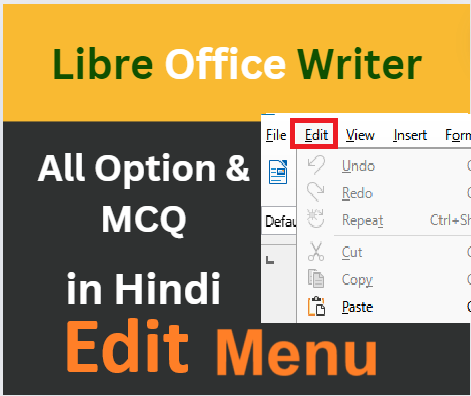
LibreOffice writer edit menu in Hindi and English
CCC परीक्षा का सिलेबस मे LibreOffice Writer का एडिट मेनू एक उपयोगी टूल है जो आपको documents को संपादित (edit) करने के विभिन्न विकल्प प्रदान करता है। यह मेनू विभिन्न विकल्पों के माध्यम से टेक्स्ट (letters) और दस्तावेज़ (files) के अन्य तत्वों को संशोधित करने की सुविधा देता है। आइए इसके मुख्य विकल्पों पर एक नज़र डालते हैं:
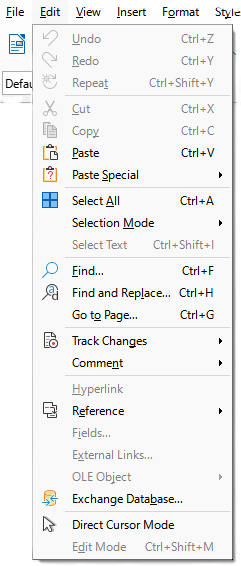
Undo
- Description (English): Reverses the last action.
- विवरण (हिंदी): अंतिम क्रिया को रद्द करता है।
- Shortcut: Ctrl + Z
Redo
- Description (English): Redoes the last undone action.
- विवरण (हिंदी): अंतिम रद्द की गई क्रिया को पुनः करता है।
- Shortcut: Ctrl + Y
Repeat
- Description (English): Repeats the last action.
- विवरण (हिंदी): अंतिम क्रिया को दोहराता है।
- Shortcut: None
Cut
- Description (English): Removes the selected content and copies it to the clipboard.
- विवरण (हिंदी): चयनित सामग्री को हटा देता है और इसे क्लिपबोर्ड पर कॉपी करता है।
- Shortcut: Ctrl + X
Copy
- Description (English): Copies the selected content to the clipboard.
- विवरण (हिंदी): चयनित सामग्री को क्लिपबोर्ड पर कॉपी करता है।
- Shortcut: Ctrl + C
Paste
- Description (English): Inserts the contents of the clipboard at the current cursor position.
- विवरण (हिंदी): क्लिपबोर्ड की सामग्री को वर्तमान कर्सर स्थिति पर पेस्ट करता है।
- Shortcut: Ctrl + V
Paste Special
- Description (English): Opens a dialog box to choose how to paste copied content (e.g., as text or formatted text).
- विवरण (हिंदी): कॉपी की गई सामग्री को कैसे पेस्ट करना है चुनने के लिए एक संवाद बॉक्स खोलता है (जैसे पाठ या स्वरूपित पाठ के रूप में)।
- Shortcut: Ctrl + Shift + V
Select All
- Description (English): Selects all content in the current document.
- विवरण (हिंदी): वर्तमान दस्तावेज़ में सभी सामग्री को चुनता है।
- Shortcut: Ctrl + A
Selection Mode (Standard, Block Area)
- Description (English): Allows you to switch between different selection modes (e.g., standard text selection, block area selection).
- विवरण (हिंदी): विभिन्न चयन मोडों (जैसे मानक पाठ चयन, ब्लॉक क्षेत्र चयन) के बीच स्विच करने की अनुमति देता है।
- Shortcut: None (varies by application and context)
Select Text
- Description (English): Allows you to select text in the document.
- विवरण (हिंदी): दस्तावेज़ में पाठ का चयन करने की अनुमति देता है।
- Shortcut: None (use mouse or keyboard for selection)
Find
- Description (English): Opens a dialog box to search for specific text in the document.
- विवरण (हिंदी): दस्तावेज़ में विशिष्ट पाठ की खोज करने के लिए एक संवाद बॉक्स खोलता है।
- Shortcut: Ctrl + F
Find and Replace
- Description (English): Opens a dialog box to find specific text and replace it with another.
- विवरण (हिंदी): विशिष्ट पाठ को खोजने और उसे दूसरे साथ प्रतिस्थापित करने के लिए एक संवाद बॉक्स खोलता है।
- Shortcut: Ctrl + H
Go to Page
- Description (English): Allows you to navigate to a specific page in the document.
- विवरण (हिंदी): दस्तावेज़ में एक विशिष्ट पृष्ठ पर जाने की अनुमति देता है।
- Shortcut: None (varies by application and context)
Track Changes
- Description (English): Enables tracking of changes made to the document.
- विवरण (हिंदी): दस्तावेज़ में किए गए परिवर्तनों का ट्रैक करने की सुविधा प्राप्त करता है।
- Shortcut: Ctrl + Shift + C
Comment
- Description (English): Allows you to add comments to selected text or specific areas in the document.
- विवरण (हिंदी): चयनित पाठ या दस्तावेज़ में विशिष्ट क्षेत्रों में टिप्पणियाँ जोड़ने की अनुमति देता है।
- Shortcut: None (use context menu or toolbar options)
Hyperlink
- Description (English): Allows you to insert or edit hyperlinks.
- विवरण (हिंदी): हाइपरलिंक्स डालने या संपादित करने की अनुमति देता है।
- Shortcut: Ctrl + K
Reference
- Description (English): Allows you to insert or manage references such as footnotes, endnotes, or citations.
- विवरण (हिंदी): फ़ुटनोट, इंडनोट, या संदर्भ जैसे संदर्भ डालने या प्रबंधित करने की अनुमति देता है।
- Shortcut: None (varies by application and context)
Field
- Description (English): Allows you to insert or manage fields, such as date, time, page number, etc.
- विवरण (हिंदी): तारीख, समय, पृष्ठ संख्या आदि जैसे फ़ील्ड डालने या प्रबंधित करने की अनुमति देता है।
- Shortcut: None (varies by application and context)
External Link
- Description (English): Allows you to insert or manage links to external files or sources.
- विवरण (हिंदी): बाहरी फ़ाइलों या स्रोतों के लिए लिंक डालने या प्रबंधित करने की अनुमति देता है।
- Shortcut: None (varies by application and context)
Object
- Description (English): Allows you to insert or manage objects such as images, charts, or other embedded content.
- विवरण (हिंदी): छवियों, चार्ट्स या अन्य एम्बेडेड सामग्री जैसे ऑब्जेक्ट्स डालने या प्रबंधित करने की अनुमति देता है।
- Shortcut: None (varies by application and context)
Exchange Database
- Description (English): Allows you to connect to or manage data from external databases.
- विवरण (हिंदी): बाहरी डेटाबेस से डेटा कनेक्ट करने या प्रबंधित करने की अनुमति देता है।
- Shortcut: None (varies by application and context)
Direct Cursor Mode
- Description (English): Allows direct manipulation of text with the cursor.
- विवरण (हिंदी): कर्सर के साथ पाठ के सीधे उपयोग को संशोधित करने की अनुमति देता है।
- Shortcut: None (varies by application and context)
Edit Mode
- Description (English): Switches the document to editing mode.
- विवरण (हिंदी): दस्तावेज़ को संपादन मोड में स्विच करता है।
- Shortcut: None (varies by application and context)
Short Key of Libreoffice write
- Undo (पूर्ववत करें):
Ctrl + Z– आखिरी की गई क्रिया को पूर्ववत करें। - Redo (फिर से करें):
Ctrl + YयाCtrl + Shift + Z– पूर्ववत की गई क्रिया को फिर से करें। - Cut (काटें):
Ctrl + X– चयनित पाठ या वस्तु को काटकर क्लिपबोर्ड में रखें। - Copy (कॉपी करें):
Ctrl + C– चयनित पाठ या वस्तु की प्रतिलिपि बनाकर क्लिपबोर्ड में रखें। - Paste (पेस्ट करें):
Ctrl + V– क्लिपबोर्ड से सामग्री को पेस्ट करें। - Select All (सभी चुनें):
Ctrl + A– पूरे दस्तावेज़ के सभी पाठ और वस्तुएं चुनें। - Find (खोजें):
Ctrl + F– दस्तावेज़ में किसी शब्द या वाक्यांश को खोजें। - Find and Replace (खोजें और बदलें):
Ctrl + H– दस्तावेज़ में किसी शब्द को खोजें और बदलें। - Go to Page (पृष्ठ पर जाएं):
Ctrl + G– विशेष पृष्ठ संख्या पर जाएं। - Paste Special (विशेष पेस्ट करें):
Ctrl + Shift + V– क्लिपबोर्ड की सामग्री को विशेष स्वरूप में पेस्ट करें। - Duplicate (प्रतिलिपि बनाएँ):
Ctrl + D– चयनित सामग्री की प्रतिलिपि बनाएं और पेस्ट करें।
LibreOffice writer edit menu 50 Most Important MCQ || 50 most important libreoffice objective question answer in hindi
Which shortcut is used for ‘Undo’? (पूर्ववत के लिए कौन सा शॉर्टकट उपयोग होता है?)
- A) Ctrl + Y
- B) Ctrl + Z
- C) Ctrl + X
- D) Ctrl + C
Which shortcut is used for ‘Redo’? (फिर से के लिए कौन सा शॉर्टकट उपयोग होता है?)
- A) Ctrl + Z
- B) Ctrl + X
- C) Ctrl + Y
- D) Ctrl + V
Which shortcut is used to ‘Cut’ text? (टेक्स्ट काटने के लिए कौन सा शॉर्टकट उपयोग होता है?)
- A) Ctrl + C
- B) Ctrl + V
- C) Ctrl + X
- D) Ctrl + A
Which shortcut is used to ‘Copy’ text? (टेक्स्ट कॉपी करने के लिए कौन सा शॉर्टकट उपयोग होता है?)
- A) Ctrl + X
- B) Ctrl + C
- C) Ctrl + V
- D) Ctrl + Z
Which shortcut is used to ‘Paste’ text? (टेक्स्ट पेस्ट करने के लिए कौन सा शॉर्टकट उपयोग होता है?)
- A) Ctrl + V
- B) Ctrl + X
- C) Ctrl + C
- D) Ctrl + Z
Which shortcut selects all text in the document? (दस्तावेज़ में सभी टेक्स्ट को चुनने के लिए कौन सा शॉर्टकट उपयोग होता है?)
- A) Ctrl + A
- B) Ctrl + F
- C) Ctrl + G
- D) Ctrl + H
Which shortcut is used to ‘Find’ text in the document? (दस्तावेज़ में टेक्स्ट खोजने के लिए कौन सा शॉर्टकट उपयोग होता है?)
- A) Ctrl + A
- B) Ctrl + F
- C) Ctrl + H
- D) Ctrl + G
Which shortcut is used for ‘Find and Replace’? (खोजें और बदलें के लिए कौन सा शॉर्टकट उपयोग होता है?)
- A) Ctrl + F
- B) Ctrl + G
- C) Ctrl + H
- D) Ctrl + A
Which shortcut is used to ‘Go to Page’? (पृष्ठ पर जाने के लिए कौन सा शॉर्टकट उपयोग होता है?)
- A) Ctrl + F
- B) Ctrl + G
- C) Ctrl + H
- D) Ctrl + A
Which shortcut is used for ‘Paste Special’? (विशेष पेस्ट के लिए कौन सा शॉर्टकट उपयोग होता है?)
- A) Ctrl + V
- B) Ctrl + Shift + V
- C) Ctrl + X
- D) Ctrl + C
Which shortcut is used to ‘Duplicate’ text? (टेक्स्ट की प्रतिलिपि बनाने के लिए कौन सा शॉर्टकट उपयोग होता है?)
- A) Ctrl + D
- B) Ctrl + F
- C) Ctrl + H
- D) Ctrl + A
Which option allows you to revert your last action? (कौन सा विकल्प आपकी आखिरी क्रिया को पूर्ववत करने की अनुमति देता है?)
- A) Redo
- B) Copy
- C) Undo
- D) Paste
What is the shortcut to ‘Paste’ from the clipboard? (क्लिपबोर्ड से पेस्ट करने का शॉर्टकट क्या है?)
- A) Ctrl + X
- B) Ctrl + V
- C) Ctrl + C
- D) Ctrl + Z
Which shortcut key combination cuts the selected text? (चयनित टेक्स्ट को काटने के लिए कौन सा शॉर्टकट कुंजी संयोजन है?)
- A) Ctrl + C
- B) Ctrl + V
- C) Ctrl + X
- D) Ctrl + A
How can you quickly copy selected text? (आप चयनित टेक्स्ट को जल्दी से कैसे कॉपी कर सकते हैं?)
- A) Ctrl + X
- B) Ctrl + C
- C) Ctrl + V
- D) Ctrl + A
Which option redoes the last undone action? (कौन सा विकल्प आखिरी पूर्ववत की गई क्रिया को फिर से करता है?)
- A) Undo
- B) Redo
- C) Copy
- D) Paste
Which shortcut allows you to find a word in the document? (कौन सा शॉर्टकट आपको दस्तावेज़ में एक शब्द खोजने की अनुमति देता है?)
- A) Ctrl + H
- B) Ctrl + A
- C) Ctrl + G
- D) Ctrl + F
Which shortcut is used to replace text in the document? (दस्तावेज़ में टेक्स्ट बदलने के लिए कौन सा शॉर्टकट उपयोग होता है?)
- A) Ctrl + F
- B) Ctrl + H
- C) Ctrl + G
- D) Ctrl + A
How do you quickly select all content in a document? (आप दस्तावेज़ में सभी सामग्री को जल्दी से कैसे चुन सकते हैं?)
- A) Ctrl + F
- B) Ctrl + H
- C) Ctrl + G
- D) Ctrl + A
Which shortcut allows you to go to a specific page? (कौन सा शॉर्टकट आपको एक विशिष्ट पृष्ठ पर जाने की अनुमति देता है?)
- A) Ctrl + G
- B) Ctrl + F
- C) Ctrl + H
- D) Ctrl + A
Which command pastes text in a special format? (कौन सा कमांड विशेष प्रारूप में टेक्स्ट पेस्ट करता है?)
- A) Paste
- B) Paste Special
- C) Copy
- D) Cut
How can you duplicate the selected text? (आप चयनित टेक्स्ट की प्रतिलिपि कैसे बना सकते हैं?)
- A) Ctrl + F
- B) Ctrl + D
- C) Ctrl + H
- D) Ctrl + A
Which option is used to revert to the previous action? (कौन सा विकल्प पिछले क्रिया पर वापस जाने के लिए उपयोग किया जाता है?)
- A) Redo
- B) Copy
- C) Undo
- D) Paste
What does Ctrl + X do in LibreOffice Writer? (LibreOffice Writer में Ctrl + X क्या करता है?)
- A) Copies the text
- B) Pastes the text
- C) Cuts the text
- D) Undoes the last action
What is the use of Ctrl + C in LibreOffice Writer? (LibreOffice Writer में Ctrl + C का उपयोग क्या है?)
- A) Copies the text
- B) Pastes the text
- C) Cuts the text
- D) Redoes the last action
Which key combination is used for finding text? (टेक्स्ट खोजने के लिए कौन सा कुंजी संयोजन उपयोग किया जाता है?)
- A) Ctrl + G
- B) Ctrl + H
- C) Ctrl + A
- D) Ctrl + F
Which key combination is used for replacing text? (टेक्स्ट बदलने के लिए कौन सा कुंजी संयोजन उपयोग किया जाता है?)
- A) Ctrl + G
- B) Ctrl + H
- C) Ctrl + A
- D) Ctrl + F
How do you select all the text in a document? (आप दस्तावेज़ में सभी टेक्स्ट कैसे चुनते हैं?)
- A) Ctrl + G
- B) Ctrl + H
- C) Ctrl + A
- D) Ctrl + F
What does Ctrl + V do? (Ctrl + V क्या करता है?)
- A) Cuts the text
- B) Pastes the text
- C) Copies the text
- D) Redoes the last action
Which option is used for ‘Paste Special’? (विशेष पेस्ट के लिए कौन सा विकल्प उपयोग किया जाता है?)
- A) Ctrl + V
- B) Ctrl + Shift + V
- C) Ctrl + X
- D) Ctrl + C
Which shortcut redoes the last action? (कौन सा शॉर्टकट आखिरी क्रिया को फिर से करता है?)
- A) Ctrl + Z
- B) Ctrl + Y
- C) Ctrl + X
- D) Ctrl + C
How do you revert an action in LibreOffice Writer? (आप LibreOffice Writer में किसी क्रिया को कैसे पूर्ववत करते हैं?)
- A) Ctrl + Y
- B) Ctrl + Z
- C) Ctrl + X
- D) Ctrl + C
Which shortcut allows you to cut selected text? (कौन सा शॉर्टकट आपको चयनित टेक्स्ट को काटने की अनुमति देता है?)
- A) Ctrl + C
- B) Ctrl + V
- C) Ctrl + X
- D) Ctrl + Z
What is the function of Ctrl + C? (Ctrl + C का कार्य क्या है?)
- A) Cuts the text
- B) Pastes the text
- C) Copies the text
- D) Undoes the last action
Which shortcut is used to paste text? (टेक्स्ट पेस्ट करने के लिए कौन सा शॉर्टकट उपयोग होता है?)
- A) Ctrl + C
- B) Ctrl + V
- C) Ctrl + X
- D) Ctrl + Z
Which key combination selects all text? (कौन सा कुंजी संयोजन सभी टेक्स्ट को चुनता है?)
- A) Ctrl + F
- B) Ctrl + H
- C) Ctrl + A
- D) Ctrl + G
Which command finds text in the document? (दस्तावेज़ में टेक्स्ट खोजने का कौन सा कमांड है?)
- A) Ctrl + F
- B) Ctrl + H
- C) Ctrl + A
- D) Ctrl + G
Which shortcut key is used to replace text? (टेक्स्ट बदलने के लिए कौन सी शॉर्टकट कुंजी उपयोग होती है?)
- A) Ctrl + F
- B) Ctrl + H
- C) Ctrl + A
- D) Ctrl + G
How do you select all content in LibreOffice Writer? (आप LibreOffice Writer में सभी सामग्री को कैसे चुनते हैं?)
- A) Ctrl + F
- B) Ctrl + H
- C) Ctrl + A
- D) Ctrl + G
What does the shortcut Ctrl + G do? (शॉर्टकट Ctrl + G क्या करता है?)
- A) Selects all text
- B) Finds text
- C) Replaces text
- D) Goes to a specific page
Which command pastes special text? (कौन सा कमांड विशेष टेक्स्ट पेस्ट करता है?)
- A) Ctrl + V
- B) Ctrl + Shift + V
- C) Ctrl + X
- D) Ctrl + C
What is the function of Ctrl + D? (Ctrl + D का कार्य क्या है?)
- A) Cuts the text
- B) Duplicates the text
- C) Copies the text
- D) Pastes the text
Which option is used to redo an action? (कौन सा विकल्प किसी क्रिया को फिर से करने के लिए उपयोग किया जाता है?)
- A) Ctrl + Z
- B) Ctrl + X
- C) Ctrl + Y
- D) Ctrl + C
How do you undo an action in LibreOffice Writer? (आप LibreOffice Writer में किसी क्रिया को कैसे पूर्ववत करते हैं?)
- A) Ctrl + Y
- B) Ctrl + Z
- C) Ctrl + X
- D) Ctrl + C
What does Ctrl + X do in the document? (दस्तावेज़ में Ctrl + X क्या करता है?)
- A) Copies the text
- B) Pastes the text
- C) Cuts the text
- D) Redoes the last action
Which shortcut allows you to copy text? (कौन सा शॉर्टकट आपको टेक्स्ट कॉपी करने की अनुमति देता है?)
- A) Ctrl + X
- B) Ctrl + C
- C) Ctrl + V
- D) Ctrl + Z
Which shortcut is used to paste the text? (टेक्स्ट पेस्ट करने के लिए कौन सा शॉर्टकट उपयोग होता है?)
- A) Ctrl + C
- B) Ctrl + V
- C) Ctrl + X
- D) Ctrl + Z
Which key combination selects all content? (कौन सा कुंजी संयोजन सभी सामग्री को चुनता है?)
- A) Ctrl + A
- B) Ctrl + F
- C) Ctrl + H
- D) Ctrl + G
Which command is used for finding text? (टेक्स्ट खोजने के लिए कौन सा कमांड उपयोग होता है?)
- A) Ctrl + F
- B) Ctrl + H
- C) Ctrl + A
- D) Ctrl + G
Which shortcut key is used to replace text? (टेक्स्ट बदलने के लिए कौन सी शॉर्टकट कुंजी उपयोग होती है?)
- A) Ctrl + F
- B) Ctrl + H
- C) Ctrl + A
- D) Ctrl + G
Answer
- B
- C
- C
- B
- A
- A
- B
- C
- B
- B
- A
- C
- B
- C
- B
- B
- D
- B
- D
- A
- B
- B
- C
- C
- A
- D
- B
- C
- B
- B
- B
- B
- C
- C
- B
- C
- A
- B
- C
- D
- B
- B
- C
- B
- C
- B
- B
- A
- A
- B
Most Important True False Libre office write in Hindi and Engilsh
The shortcut for ‘Undo’ is Ctrl + Z. (पूर्ववत के लिए शॉर्टकट Ctrl + Z है।)
- True
- False
The shortcut for ‘Redo’ is Ctrl + X. (फिर से के लिए शॉर्टकट Ctrl + X है।)
- True
- False
The shortcut for ‘Cut’ is Ctrl + C. (काटने के लिए शॉर्टकट Ctrl + C है।)
- True
- False
The shortcut for ‘Copy’ is Ctrl + C. (कॉपी करने के लिए शॉर्टकट Ctrl + C है।)
- True
- False
The shortcut for ‘Paste’ is Ctrl + V. (पेस्ट करने के लिए शॉर्टकट Ctrl + V है।)
- True
- False
The shortcut for ‘Select All’ is Ctrl + A. (सभी चुनने के लिए शॉर्टकट Ctrl + A है।)
- True
- False
The shortcut for ‘Find’ is Ctrl + F. (खोजने के लिए शॉर्टकट Ctrl + F है।)
- True
- False
The shortcut for ‘Find and Replace’ is Ctrl + G. (खोजें और बदलें के लिए शॉर्टकट Ctrl + G है।)
- True
- False
The shortcut for ‘Go to Page’ is Ctrl + G. (पृष्ठ पर जाने के लिए शॉर्टकट Ctrl + G है।)
- True
- False
The shortcut for ‘Paste Special’ is Ctrl + Shift + V. (विशेष पेस्ट के लिए शॉर्टकट Ctrl + Shift + V है।)
- True
- False
The shortcut for ‘Duplicate’ is Ctrl + D. (प्रतिलिपि बनाने के लिए शॉर्टकट Ctrl + D है।)
- True
- False
The shortcut for ‘Undo’ is Ctrl + Y. (पूर्ववत के लिए शॉर्टकट Ctrl + Y है।)
- True
- False
The shortcut for ‘Redo’ is Ctrl + Z. (फिर से के लिए शॉर्टकट Ctrl + Z है।)
- True
- False
The shortcut for ‘Cut’ is Ctrl + X. (काटने के लिए शॉर्टकट Ctrl + X है।)
- True
- False
The shortcut for ‘Copy’ is Ctrl + X. (कॉपी करने के लिए शॉर्टकट Ctrl + X है।)
- True
- False
The shortcut for ‘Paste’ is Ctrl + X. (पेस्ट करने के लिए शॉर्टकट Ctrl + X है।)
- True
- False
The shortcut for ‘Select All’ is Ctrl + S. (सभी चुनने के लिए शॉर्टकट Ctrl + S है।)
- True
- False
The shortcut for ‘Find’ is Ctrl + D. (खोजने के लिए शॉर्टकट Ctrl + D है।)
- True
- False
The shortcut for ‘Find and Replace’ is Ctrl + H. (खोजें और बदलें के लिए शॉर्टकट Ctrl + H है।)
- True
- False
The shortcut for ‘Go to Page’ is Ctrl + P. (पृष्ठ पर जाने के लिए शॉर्टकट Ctrl + P है।)
- True
- False
The shortcut for ‘Paste Special’ is Ctrl + P. (विशेष पेस्ट के लिए शॉर्टकट Ctrl + P है।)
- True
- False
The shortcut for ‘Duplicate’ is Ctrl + P. (प्रतिलिपि बनाने के लिए शॉर्टकट Ctrl + P है।)
- True
- False
Ctrl + X is used to cut text. (Ctrl + X का उपयोग टेक्स्ट काटने के लिए होता है।)
- True
- False
Ctrl + C is used to copy text. (Ctrl + C का उपयोग टेक्स्ट कॉपी करने के लिए होता है।)
- True
- False
Ctrl + V is used to paste text. (Ctrl + V का उपयोग टेक्स्ट पेस्ट करने के लिए होता है।)
- True
- False
Ctrl + A is used to select all text. (Ctrl + A का उपयोग सभी टेक्स्ट को चुनने के लिए होता है।)
- True
- False
Ctrl + F is used to find text. (Ctrl + F का उपयोग टेक्स्ट खोजने के लिए होता है।)
- True
- False
Ctrl + H is used to find and replace text. (Ctrl + H का उपयोग टेक्स्ट खोजने और बदलने के लिए होता है।)
- True
- False
Ctrl + G is used to go to a specific page. (Ctrl + G का उपयोग एक विशिष्ट पृष्ठ पर जाने के लिए होता है।)
- True
- False
Ctrl + Shift + V is used for paste special. (Ctrl + Shift + V का उपयोग विशेष पेस्ट के लिए होता है।)
- True
- False
Answer
- True
- False
- False
- True
- True
- True
- True
- False
- True
- True
- True
- False
- False
- True
- False
- False
- False
- False
- True
- False
- False
- False
- True
- True
- True
- True
- True
- True
- True
- True
दोस्तों, मुझे उम्मीद है कि आपको यह लेख पसंद आएगा और इसे पढ़ने के बाद आपको बहुत सारा ज्ञान मिल जाएगा। अगर आपको पोस्ट पसंद आए तो लाइक और शेयर करें, क्योंकि अच्छी बातें शेयर करनी चाहिए। अगर आपकी कोई जिज्ञासा या इच्छा है तो कृपया मुझे कमेंट में बताएं
————–धन्यवाद—————
